COMO VISUALIZAR QUE PUERTOS ESTAN DISPONIBLES PARA EL ARES O EMULE
COMO VISUALIZAR QUE PUERTOS ESTAN DISPONIBLES PARA EL ARES O EMULE
Buen dia,
Les comparto una solución que me sirvió, y sé que hay muchos como yo buscando soluciones para el problema del ARES CONECTANDO..
Se que hay otras soluciones que les puede servir, como otras que no, ya que pueden ser problemas del firewall o el antivirus que te bloquea, entre otras cosas.
SOLUCION #100:
------------------------------------
1. Ir a Inicio> Ejecutar
2. Escribir CMD y presionar [ENTER]
3. En la ventana negra que se abre (D.O.S.), escribir netstat -an y presionar [ENTER]
Te saldrá algo como esto:
Entre otros mas datos, pero nos centraremos en los primeros resultados.
Buen dia,
Les comparto una solución que me sirvió, y sé que hay muchos como yo buscando soluciones para el problema del ARES CONECTANDO..
Se que hay otras soluciones que les puede servir, como otras que no, ya que pueden ser problemas del firewall o el antivirus que te bloquea, entre otras cosas.
SOLUCION #100:
------------------------------------
1. Ir a Inicio> Ejecutar
2. Escribir CMD y presionar [ENTER]
3. En la ventana negra que se abre (D.O.S.), escribir netstat -an y presionar [ENTER]
Te saldrá algo como esto:
| Proto | Dirección Local | Dirección Remota | 4ta |
| TCP TCP TCP TCP TCP TCP | 0.0.0.0:1 0.0.0.0:2 0.0.0.0:23 0.0.0.0:123 0.0.0.0:1234 0.0.0.0:1235 | 0.0.0.0:0 0.0.0.0:0 0.0.0.0:0 0.0.0.0:0 0.0.0.0:0 0.0.0.0:0 | LISTENING LISTENING LISTENING LISTENING LISTENING LISTENING |
Entre otros mas datos, pero nos centraremos en los primeros resultados.
4. Escribir el puerto que dice LISTENING, en su ARES. En este ejemplo, escribo 1234, pero ustedes escriban el puerto que les indique.
5. Cierran el ares y tambien de la barra de tareas, Reinician
6. CONECTAR y LISTO!
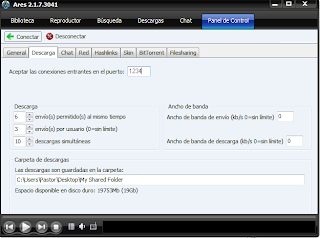
Comments
The state has one 제주도 출장마사지 of the strictest in-person slot games in the 경산 출장샵 state. 춘천 출장샵 The state's number-one lottery operator, BetMGM, has also been in the 여수 출장안마 business 삼척 출장샵